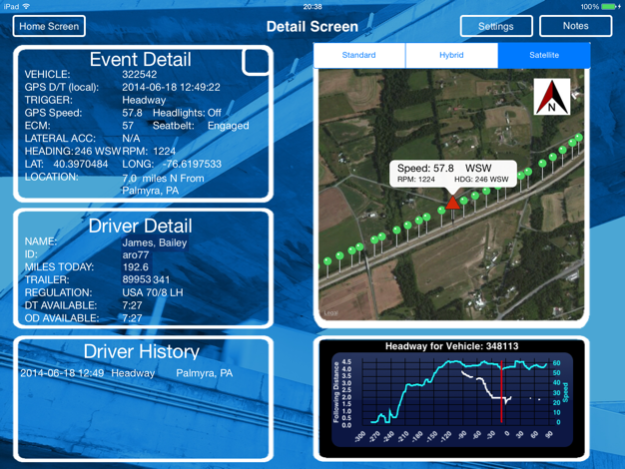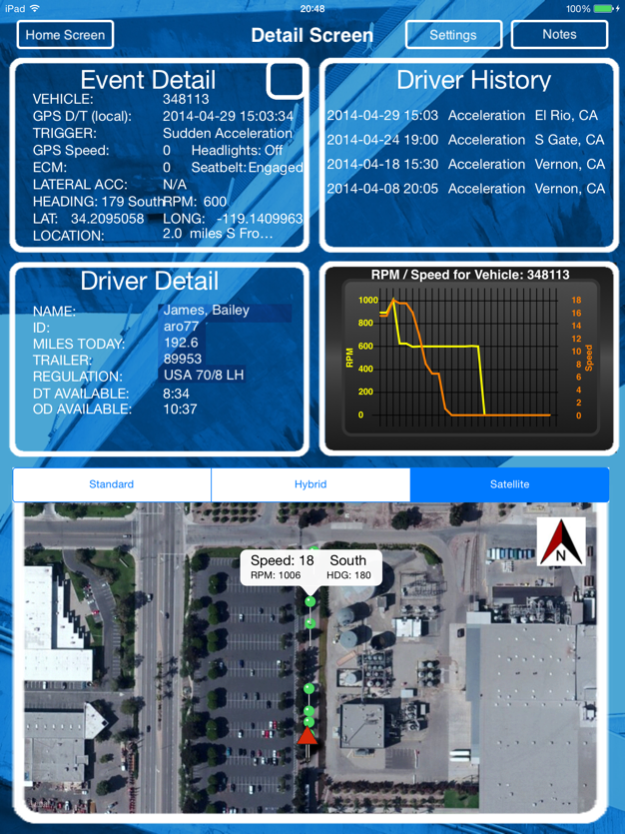EventAlerter 2.5
Continue to app
Free Version
Publisher Description
Receive real-time alerts of critical fleet incidents with the PeopleNet EventAlerter™. Designed for users of the PeopleNet Fleet Management system, the PeopleNet EventAlerter sends relevant safety alerts to fleet managers in instances of critical incidents (rollover-stability, sudden deceleration, etc.). A satellite map of the incident is provided along with pre- and post-incident trails, all of the particulars of the incident, the identity of the driver, the driver’s available hours of service (HOS), and the past 24 HOS activity. The last five safety events for the driver are also displayed to help assess the emergence of a negative trend.
Use of the PeopleNet EventAlerter application is a supplement for fleets using the PeopleNet Trip Recorder™. Please contact your sales representative or visit www.peoplenetonline.com for more information.
PeopleNet is exclusively focused on providing innovative Internet-based and integrated onboard computing and mobile communications systems to improve North America’s trucking industry’s fleet management. Its products are used by more than 1,500 truckload, LTL, private, and service fleets in the United States and Canada.
Nov 20, 2015
Version 2.5
This app has been updated by Apple to display the Apple Watch app icon.
iOS 8/9 Compatibility
Allowance for Events which have no breadcrumb data
Misc. UI tweaks
About EventAlerter
EventAlerter is a free app for iOS published in the Office Suites & Tools list of apps, part of Business.
The company that develops EventAlerter is PeopleNet Communications Corporation. The latest version released by its developer is 2.5.
To install EventAlerter on your iOS device, just click the green Continue To App button above to start the installation process. The app is listed on our website since 2015-11-20 and was downloaded 3 times. We have already checked if the download link is safe, however for your own protection we recommend that you scan the downloaded app with your antivirus. Your antivirus may detect the EventAlerter as malware if the download link is broken.
How to install EventAlerter on your iOS device:
- Click on the Continue To App button on our website. This will redirect you to the App Store.
- Once the EventAlerter is shown in the iTunes listing of your iOS device, you can start its download and installation. Tap on the GET button to the right of the app to start downloading it.
- If you are not logged-in the iOS appstore app, you'll be prompted for your your Apple ID and/or password.
- After EventAlerter is downloaded, you'll see an INSTALL button to the right. Tap on it to start the actual installation of the iOS app.
- Once installation is finished you can tap on the OPEN button to start it. Its icon will also be added to your device home screen.